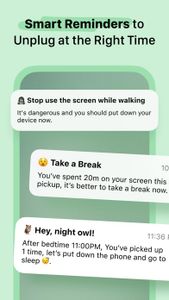OffScreen - Less Screen Time
MD Studio / Miidii Tech
ADVERTISEMENT
About This Game
- Category Health & Fitness
- Installs 22 W+
- Age 10
- Updated 2024-12-15
- OS IOS / Android
ADVERTISEMENT
Editor Reviews
OffScreen - Less Screen Time is an app designed to help you reduce screen time, build healthier tech habits, and improve your overall well-being. By tracking your screen usage and providing insights into your digital habits, OffScreen helps you understand your daily screen time patterns and encourages you to take breaks, disconnect, and focus on real-life activities. The app features a variety of tools that motivate you to spend less time on your devices, such as screen time reminders, focus timers, and digital detox challenges.
With OffScreen, you can set personalized goals for reducing screen time, monitor progress, and develop strategies to regain control over your tech habits. Whether you’re trying to limit social media use, reduce distractions, or simply spend more time offline, this app gives you the tools to take back your time and improve your productivity and mental health.
ADVERTISEMENT
Screenshots
Recommanded Games

iTablaPro
Prasad Upasani
Pro Resume Builder & CV Maker
Resume Maker
HVAC Pro Invoices & Estimates
JZ Mobile LLC
Flat Squircle - Icon Pack
FLDESIGN
SUGAR Cosmetics: Shop Makeup
VELLVETTE LIFESTYLE PRIVATE LIMITED / SUGAR Cosmetics
Particle News
Mina Labs, Inc.
Evry Jewels
Evry Jewels Inc / MATKIT YAZILIM TEKNOLOJILERI ANONIM SIRKETI
BasicNote - Notes, Notepad
Notas Notepad
Scribd: 170M+ documents
Scribd / Scribd, Inc.
Sneaker Dunk
SODA,inc. / SODA.inc
easyJet: Travel App
easyJet Airline Company Limited
FT Digital Edition
The Financial Times Limited / Financial Times Ltd.
Zoom Rooms
Zoom Communications, Inc.
Business Calendar 2 Planner
Appgenix Software
FlyQ+ EFB
Seattle Avionics, Inc.How To Play
Download and Install:
Get OffScreen - Less Screen Time from the App Store or Google Play Store and install it on your device.
Set Up Your Profile:
Create an account and set personalized goals to track your screen time and limit your usage.
Track Your Screen Time:
The app automatically tracks how much time you spend on your device each day, categorizing your usage by apps and activities.
Set Screen Time Limits:
Define daily or weekly limits for specific apps or categories (e.g., social media, games) to reduce usage.
Use Focus Mode:
Activate focus timers or digital detox challenges to help you stay off your device and engage in more productive or relaxing offline activities.
Review Your Progress:
Check reports and insights on your screen time to see how well you are meeting your goals and improving your habits.